Playing Battle Royale games on your phone can be a fun adventure, but what if you want the extra features and fashion choices in the game all at once? While some players might be more fixated on experiencing the game, others like choosing from a wide variety of skins. Let’s see how you can reach your goal of unlocking all of them in Free Fire using Lulubox.
How to use Lulubox in Free Fire
This guide is for those who already have the Lulubox app installed on their Android device. For more information about how to download and install the .apk file, click here.
Step 1: Open Lulubox and access Free Fire from the list
Find Lulubox in your home screen or the folder you hid it in and tap to open it. You’ll see all the games available with the booster. Tap the Free Fire icon to open its info page. A bunch of options will be available on the screen, including the plugin names and details (when you tap on each).
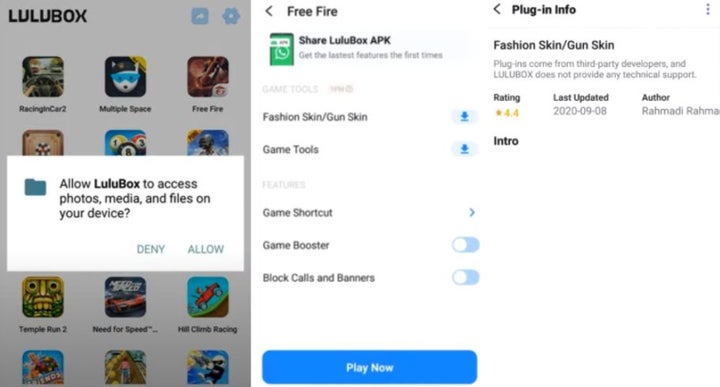
Step 2: Download the plugins you need
Click on the available plugins as needed and wait until they install. Once they’re available, the “Download” button on each line will turn into a toggle that you can turn on or off before playing.
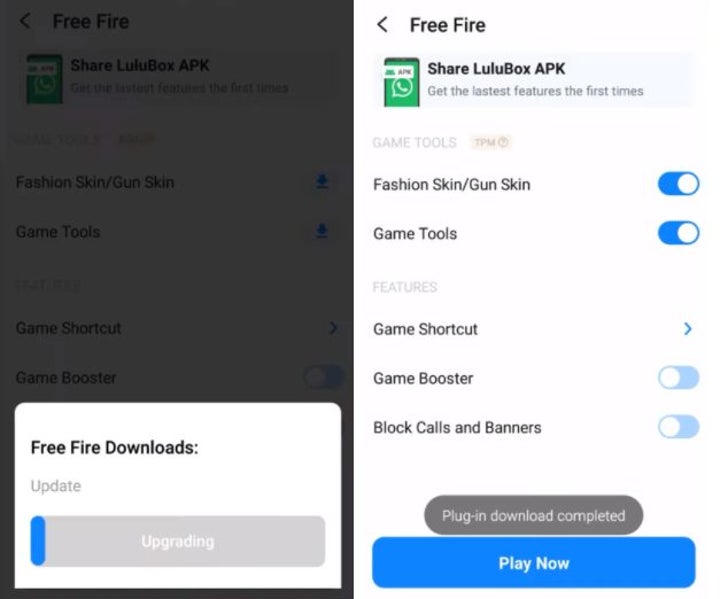
Step 3: Tap “Play Now”
Once the plugins are in, you can start playing instantly. Tap the blue “Play Now” button and wait until the game begins. While it’s loading in the background, you’ll see the Lulubox floating icon on the screen. Then the app will ask for a few permissions. Tap “Allow” if you agree.
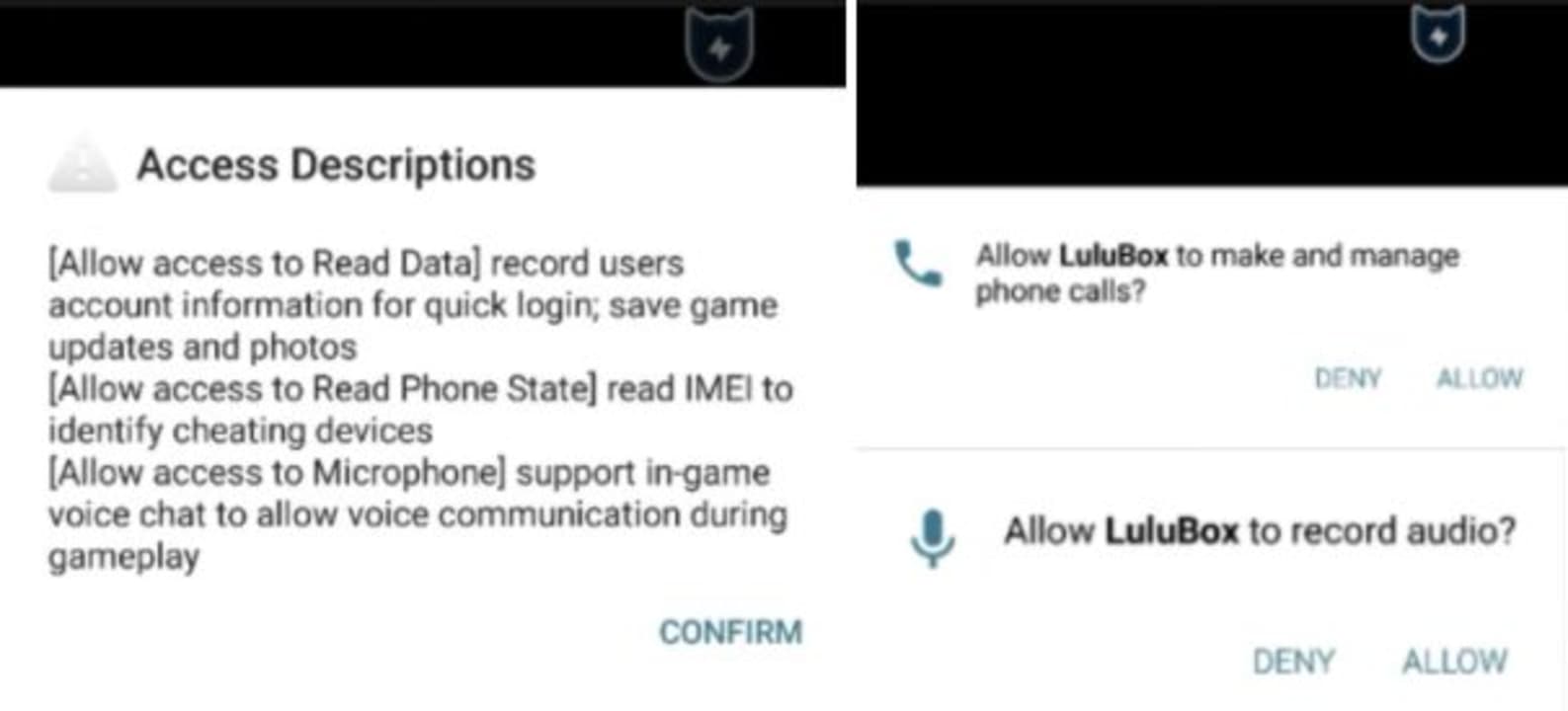
Ensure that you stay safe while playing
Lulubox asks permission to manage your phone storage, make phone calls, and record audio. While it might be a fantastic solution for getting extra boosts in-game, the permissions are a bit more than you’d want to give out to a third-party app. Make sure that you read the app’s privacy policy before starting to enjoy Free Fire with Lulubox.
How to Play Lulubox
MORE TIPS

