This free game plugin box allows you to manage all your Android games from a single app. Within the Lulubox app, you can easily run, manage and update all of your favorite mobile games on your Android device. But how do you install the application? For those not used to working with apk (Android application package) files, we have set up these instructions to help you install the app on your phone.
How to Install Lulubox
You will need to have the Lulubox apk file downloaded before you can install the app. When downloading apps, make sure you use one reputable source. You can refer to our guide on how to download Lulubox for more information.

Step 1: Find and Open the Lulubox APK File
Once you have downloaded the Lulubox apk file, you need to open it to start installing the application. If you kept an eye on the download process, you could open the file from the process bar. Alternatively, you will find the apk file in the ‘Downloads’ folder on your device.

Step 2: Tap on ‘Install’
An installation window will open asking if you want to install the application. Tap on ‘Install’ in the bottom right of the screen.
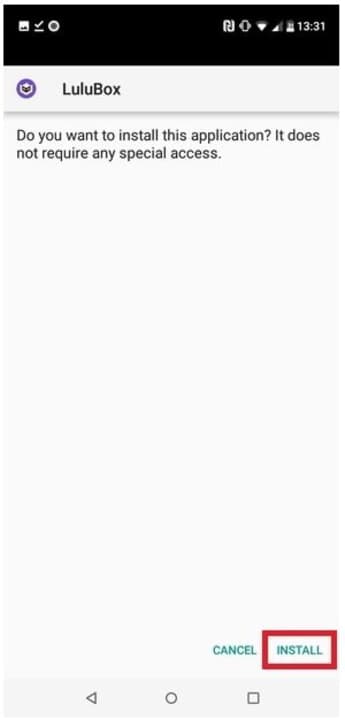
Step 3: Wait for the App to Finish Installing
Wait a few seconds while the app installs on your mobile device. Once the application has finished installing, you can open it from the last window in the installation process by tapping on ‘Open.’ Or you can tap on the Lulubox icon from your app menu.
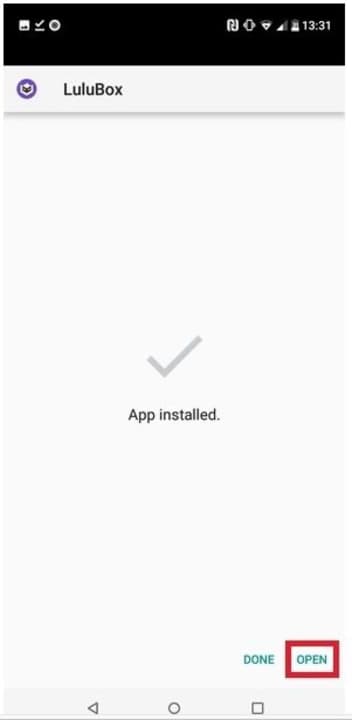
Bear in mind that when you launch Lulubox for the first time, you will have to accept their terms of service before you are able to continue to the home screen of the app.
All of Your Games Conveniently in One Location
With Lulubox, you can enjoy all your favorite games from one convenient app on your Android device. It is so simple to install Lulubox that there really isn’t any reason why you shouldn’t start using it now.

