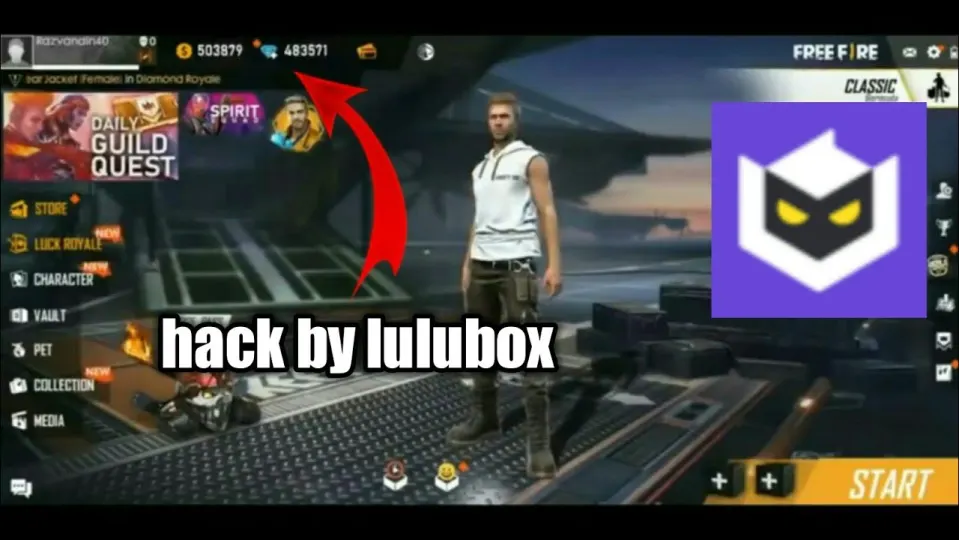One of the games that is available for free on the Lulubox game plugin box is the popular mobile game Free Fire. If you’ve enjoyed playing the game on the Lulubox app for Android devices, you may be wondering what you can do to freshen up the game and bring in some new life. Or perhaps you want access to all the different skins without having to buy them? Fear not, Lulubox has you covered by offering simple ways to hack the game.
How to Hack Free Fire With Lulubox
Step 1: Open Lulubox
Launch Lulubox on your Android device by tapping on the app icon in your app menu.

Step 2: Tap on Free Fire and Install It
Tap on the game from the app’s home screen and then tap on the install option at the bottom of the screen.

Step 3: Open the Game on Lulubox
Once the game has finished installing, tap the game icon from the Lulubox home screen.
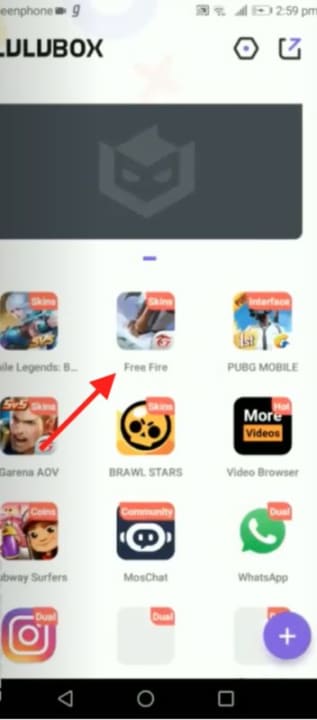
Step 4: Download the Plugins
Download all the available plugins by tapping on the cloud with the down arrow icon. A message will pop up to ask if you want to download the plugins and accept the message.
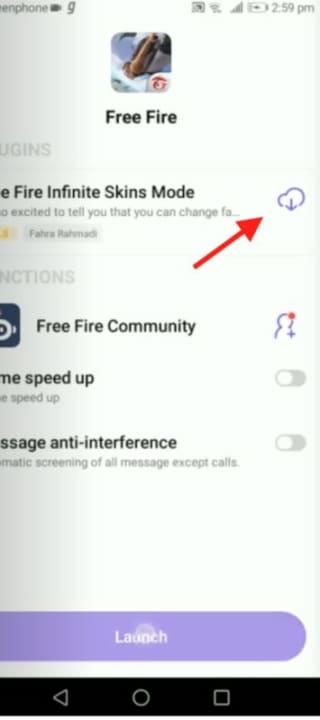
Step 5: Launch Free Fire from Lulubox
Once the plugins have been downloaded, launch the game by tapping ‘Launch’ at the bottom of your screen. Your game will now open with all the available hacks, such as ‘Infinite Skin Mode,’ which gives you access to all the skins without having to buy them.
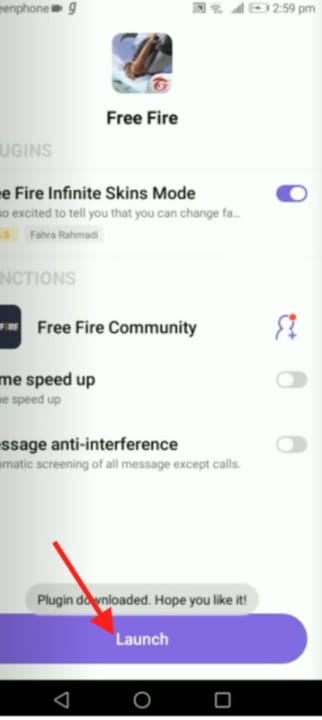
Get Access to More on Free Fire by Using Lulubox
Using Lulubox to play Free Fire gives you access to other plugins and hacks to keep the game fresh and exciting. You can also use Lulubox to download and install mods and additional content for other games as well. Enjoy playing your favorite mobile games with these fun extras on Lulubox.